What to do if you have an HTTPS / HTTP Canonical Issue with your Website
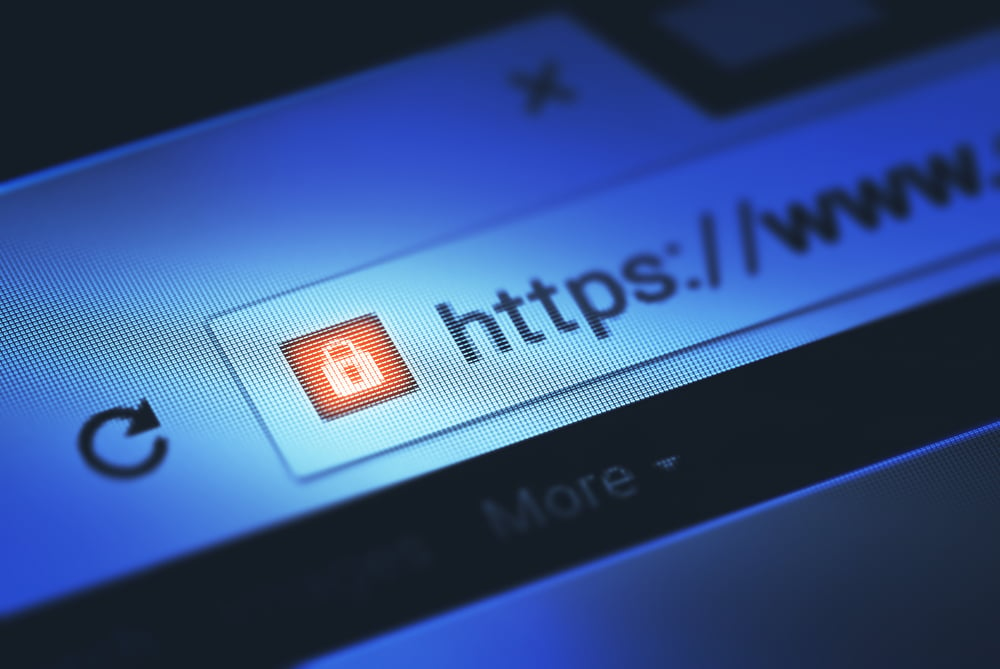
Ongoing evaluations of your website is imperative to monitor ongoing SEO red flags and changes in your website which may inadvertently be causing harm to your rankings.
Website security as well as the perception of security by your site users is one important part of SEO. Whether you are conducting e-commerce on your site or if you are running a corporate site where no transactions occur. No one wants to see the ominous ‘not secure’ at the top of the browser bar.
Since security is also a concern for search engines, it is best practice for your website to use HTTPS as the default protocol. Many websites are making this transition, though when I look at small to mid-size businesses in my market there is still a large group that has yet to migrate. Since it’s a relatively simple task, the true barrier to making this happen seems to be a basic lack of attention to this minor website update. Pretty standard in B2B space where websites can often get neglected for a year in between focused attention.
As you make this update to a more secure protocol it’s important to work with tools that automate the process for you or ensure that your developers have some basic SEO knowledge (or just run one of the many report crawlers out there) to confirm that the transition didn’t hurt your ranking potential. After all, the move to HTTPS is a positive SEO step when done correctly.
The most likely issue to occur during this process is canonical.
What is a canonical URL? A canonical URL refers to the HTML link element found in the <head> element of your webpage. It tells search engines your preferred URL. What that means is that the canonical URL element informs Google and other search engines what URL to index that specific page under. This is important because URLs can have variations but serve the same or similar content. You can read a little more about canonical link elements here.
If you see this error as a result of a HTTP to HTTPS migration, there needs to be an update of the protocol used by canonicals. Basically, if a URL is accessible under HTTPS, yet states a canonical URL that uses HTTP, there may be issues in getting the search engines to recognize and index the intended URL.
Generally, this issue it is a result of a misconfiguration. So, how do you remedy this issue?
Quite simply, it is a case of switching the canonical URLs from HTTP to HTTPs. Typically, this type of issue is controlled by rules or page templates, so it is likely possible to solve this issue for all or lots of pages at once, with a few changes to the governing rules/templates.
This article from Google Support dives into the specifics of implementing this fix.


